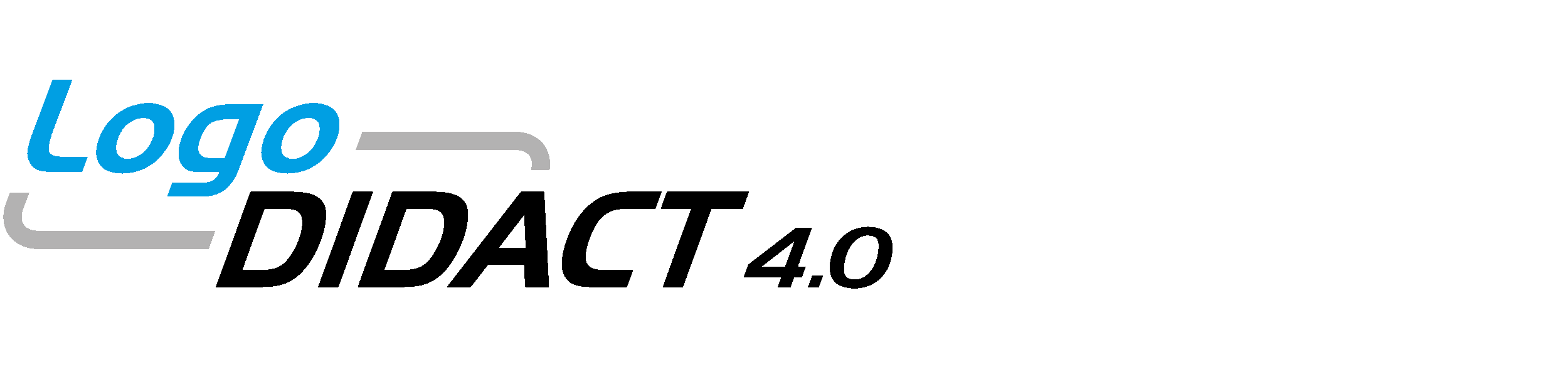Änderungen von Dokument Lets Encrypt Zertifikat zum FreeRADIUS-Dienst im logosrv übertragen
Zuletzt geändert von Jonas Mayer am 2022/05/17 10:46
Von Version 1.1
bearbeitet von Christian Germann
am 2022/03/11 09:48
am 2022/03/11 09:48
Änderungskommentar:
Es gibt keinen Kommentar für diese Version
Auf Version 4.1
bearbeitet von Christian Germann
am 2022/05/06 14:17
am 2022/05/06 14:17
Änderungskommentar:
Es gibt keinen Kommentar für diese Version
Zusammenfassung
-
Seiteneigenschaften (2 geändert, 0 hinzugefügt, 0 gelöscht)
-
Anhänge (0 geändert, 1 hinzugefügt, 0 gelöscht)
Details
- Seiteneigenschaften
-
- Übergeordnete Seite
-
... ... @@ -1,1 +1,1 @@ 1 -Main.LD Deploy.Puppet-Version.1\.5\.x.WebHome1 +Main.LD Server.Puppet-Version.1\.5\.x.WebHome - Inhalt
-
... ... @@ -18,22 +18,56 @@ 18 18 19 19 In der vorhandenen Config-Datei /etc/freeradius/eap.conf die entsprechenden drei Parameter anpassen (rot markierte Zeilen) 20 20 21 -tls { 22 -(% style="color:#e74c3c" %) private_key_file = ${certdir}/wlan.ShortName.logoip.de.key #ShortName entsprechend anpassen 23 - certificate_file = ${certdir}/wlan.ShortName.logoip.de.crt #ShortName entsprechend anpassen(%%) 24 -(% style="color:#2ecc71" %) # If CA_file (below) is not used, then the certificate_file below 25 - # MUST include not only the server certificate, but ALSO all of 26 - # the CA certificates used to sign the server certificate.(%%) 27 - (% style="color:#e74c3c" %)#CA_file = ${cadir}/ca.pem #Zeile auskommentieren(%%) 28 -} 29 - 30 30 (% style="font-family:Courier New,Courier,monospace" %)tls {(%%) 31 -(% style="color:#e74c3c; font-family:Courier New,Courier,monospace" %) private_key_file = ${certdir}/wlan.ShortName.logoip.de.key 32 -(% style="color:#e74c3c; font-family:Courier New,Courier,monospace" %) certificate_file = ${certdir}/wlan.ShortName.logoip.de.crt 22 +(% style="color:#e74c3c; font-family:Courier New,Courier,monospace" %) private_key_file = ${certdir}/wlan.ShortName.logoip.de.key (% style="color:#27ae60; font-family:Courier New,Courier,monospace" %)#ShortName entsprechend anpassen(%%) 23 +(% style="color:#e74c3c; font-family:Courier New,Courier,monospace" %) certificate_file = ${certdir}/wlan.ShortName.logoip.de.crt (% style="color:#27ae60; font-family:Courier New,Courier,monospace" %)#ShortName entsprechend anpassen(%%) 33 33 (% style="color:#27ae60; font-family:Courier New,Courier,monospace" %) # If CA_file (below) is not used, then the certificate_file below 34 34 # MUST include not only the server certificate, but ALSO all of 35 35 # the CA certificates used to sign the server certificate.(%%) 36 -(% style="color:#e74c3c; font-family:Courier New,Courier,monospace" %) #CA_file = ${cadir}/ca.pem (% style="color:#27ae60; font-family:Courier New,Courier,monospace" %)#Zeile auskommentieren(% style="font-family:Courier New,Courier,monospace" %) 27 +(% style="color:#e74c3c; font-family:Courier New,Courier,monospace" %) #CA_file = ${cadir}/ca.pem (% style="color:#27ae60; font-family:Courier New,Courier,monospace" %)#Zeile auskommentieren(% style="font-family:Courier New,Courier,monospace" %) 28 +} 37 37 38 38 39 39 Danach den FreeRADIUS-Dienst mit dem Kommando /etc/init.d/freeradius restart neustarten. 32 + 33 + 34 +zur Steigerung der Kompatibilität mit Android 11 / 12 Geräten kann man ein Let's Encrypt Zertifikat per acme.sh Tool beantragen, welches nicht durch zwei Zertifizierungsstellen "cross-signed" wurde. 35 + 36 +Daür ist folgende Anpassung im puppeteer nötig. 37 + 38 +Ändern Sie die /usr/share/acme.sh/issue wie folgt ab. 39 + 40 +{{code language="yaml"}} 41 +#!/bin/bash 42 + 43 +source /usr/share/acme.sh/sbe.conf 44 +export PATH="${SBE_SCRIPT_DIR}:$PATH" 45 + 46 +domain="$1" 47 +if [ -z "${domain}" ]; then 48 + echo "No domain specified" 49 + exit 1 50 +fi 51 + 52 +"${SBE_SCRIPT_DIR}/acme.sh" \ 53 + --issue \ 54 + -d "${domain}" \ 55 + -w "${SBE_WEBROOT}" \ 56 + --fullchain-file "${SBE_PUBLISH}/${domain}.crt" \ 57 + --key-file "${SBE_PUBLISH}/${domain}.key" \ 58 + --post-hook "${SBE_SCRIPT_DIR}/fix-perm" \ 59 + --renew-hook "${SBE_SCRIPT_DIR}/fix-perm" \ 60 + --preferred-chain "ISRG Root X1" \ 61 + --force 62 +{{/code}} 63 + 64 +Danach wie gewohnt das Zertifikat über sle beantragen. 65 + 66 + 67 +Hier der Unterschied zwischen den Zertifikaten. 68 + 69 +Das neue Zertifikat (oben) würde von einem Android-Gerät akzeptiert werden. 70 + 71 +Das untere Zertifikat entspricht der ursprünglichen Variante, ohne Anpassung. 72 + 73 +[[image:image-20220506141124-1.png]]
- image-20220506141124-1.png
-
- Author
-
... ... @@ -1,0 +1,1 @@ 1 +XWiki.cge@sbede - Größe
-
... ... @@ -1,0 +1,1 @@ 1 +92.0 KB - Inhalt