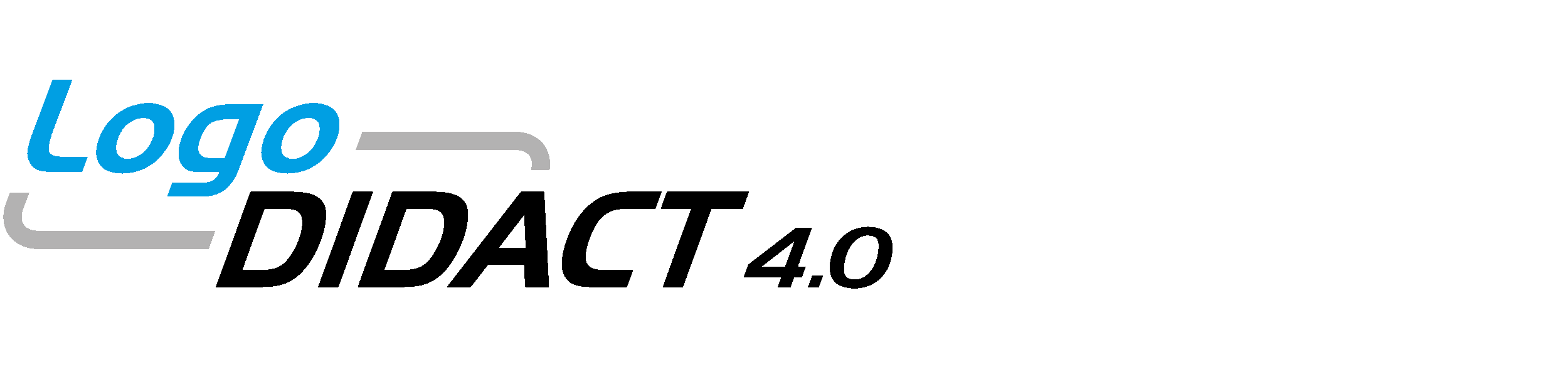Wiki-Quellcode von Puppet-Einstellungen zur automatischen Proxy-Konfiguration (WPAD)
Version 1.4 von David Haido am 2022/04/04 11:56
Verstecke letzte Bearbeiter
| author | version | line-number | content |
|---|---|---|---|
| |
1.3 | 1 | Alle Konfigurationen, finden in der **/etc/logodidact/hiera/custom.d/ldhost.yaml** statt. |
| |
1.2 | 2 | |
| 3 | {{code language="bash" width="100%"}} | ||
| 4 | lxc-ssh -n puppeteer | ||
| 5 | {{/code}} | ||
| 6 | |||
| 7 | {{code language="bash" width="100%"}} | ||
| 8 | vim /etc/logodidact/hiera/custom.d/ldhost.yaml | ||
| 9 | {{/code}} | ||
| 10 | |||
| 11 | |||
| 12 | Bei den möglichen Einstellungen, handelt es sich um: | ||
| 13 | |||
| 14 | 1. Use Proxy | ||
| 15 | 1. Direct Domains | ||
| 16 | 1. Use Proxy Sites | ||
| 17 | |||
| 18 | |||
| |
1.4 | 19 | ====== 1. Use Proxy ====== |
| |
1.2 | 20 | |
| 21 | {{code language="bash" width="100"}} | ||
| 22 | ld_legacy::wpad::use_proxy: true/false | ||
| 23 | {{/code}} | ||
| 24 | |||
| |
1.3 | 25 | Hier wird festgelegt ob ein Proxy verwendet werden soll. Mit den Parametern true/false wird das festgelegt. |
| |
1.2 | 26 | |
| 27 | |||
| |
1.4 | 28 | ====== 2. Direct Domains ====== |
| |
1.2 | 29 | |
| |
1.3 | 30 | {{code language="bash" width="100"}} |
| 31 | ld_legacy::wpad::direct_domains: | ||
| 32 | - "www.beispiel.de" | ||
| 33 | - "www.beispiel.com" | ||
| 34 | |||
| 35 | {{/code}} | ||
| 36 | |||
| |
1.4 | 37 | Bei der Funktion von Driect Domains, kann festgelegt werden, welche Seiten vom Proxy umgangen werden. Bei Eintragung in die yaml, ist es wichtig sich am Beispiel zu orientieren, da Einrückungsfehler dafür sorgen, das diese Funktion nicht greift. Diese Variante ist auch eher zu empfehlen als die Funktion "use_no_proxy_sites" |
| |
1.3 | 38 | |
| 39 | |||
| |
1.4 | 40 | ====== 3. Use Proxy Sites ====== |
| 41 | |||
| 42 | {{code language="bash" width="100"}} | ||
| 43 | ld_legacy::wpad::use_no_proxy_sites: true/false | ||
| 44 | {{/code}} | ||
| 45 | |||
| 46 | |||
| |
1.1 | 47 | todo...erklären: |
| 48 | |||
| 49 | |||
| 50 | - [REF] Replace ld-wpad with puppet managed wpad: | ||
| 51 | . [NEW] Allow to enable/disable wpad (switch to always DIRECT vs PROXY) | ||
| 52 | . [NEW] Allow to avoid content filter for: | ||
| 53 | . specific domains | ||
| 54 | . SSL/TLS connections (https) | ||
| 55 | . Avoiding proxy for: | ||
| 56 | . local and s4 domain | ||
| 57 | . known internal networks | ||
| 58 | . [NEW] defined networks |