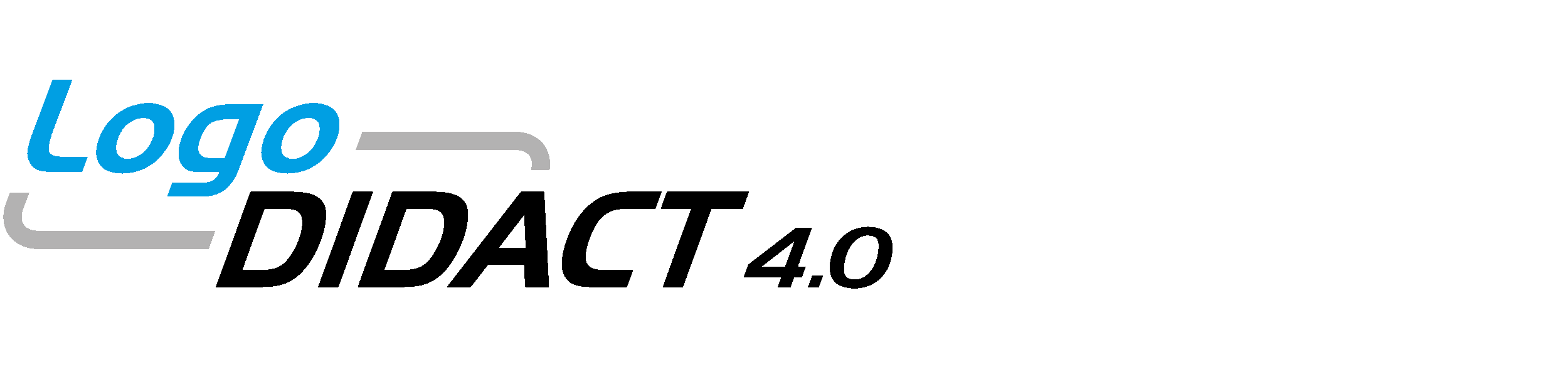Wiki-Quellcode von MySQL-Datenbank LogoDB neu aufbauen
Version 2.1 von Alexander Kruck am 2022/05/16 14:45
Zeige letzte Bearbeiter
| author | version | line-number | content |
|---|---|---|---|
| 1 | (% style="color:#000000" %)Falls Sie die MySQL Datenbank LogoDB neu aufbauen wollen gehe Sie bitte wie folgt vor: | ||
| 2 | |||
| 3 | |||
| 4 | (% style="color:#000000" %)Wechseln Sie in den logosrv Container und führen dort folgenden Befehl: | ||
| 5 | |||
| 6 | (% class="box" %) | ||
| 7 | ((( | ||
| 8 | (% style="color:#000000" %)##/etc/init.d/ldcatalogd stop## | ||
| 9 | ))) | ||
| 10 | |||
| 11 | |||
| 12 | (% style="color:#000000" %)Danach stoppen Sie den ldserver mit folgendem Befehl | ||
| 13 | |||
| 14 | (% class="box" %) | ||
| 15 | ((( | ||
| 16 | (% style="color:#000000" %)##ldserver stop## | ||
| 17 | ))) | ||
| 18 | |||
| 19 | |||
| 20 | (% style="color:#000000" %)Im Anschluß daran führen Sie die beiden folgenden Befehle aus | ||
| 21 | |||
| 22 | (% class="box" %) | ||
| 23 | ((( | ||
| 24 | (% style="color:#000000" %)##ldwebfilter ~-~-expire-surflog 0## | ||
| 25 | ))) | ||
| 26 | |||
| 27 | (% class="box" %) | ||
| 28 | ((( | ||
| 29 | (% style="color:#000000" %)ldwebfilter ~-~-update-surflog | ||
| 30 | ))) | ||
| 31 | |||
| 32 | |||
| 33 | (% style="color:#000000" %)Nun lesen Sie mit folgendem Befehl das logodb secret aus, dies wird später benötigt | ||
| 34 | |||
| 35 | (% class="box" %) | ||
| 36 | ((( | ||
| 37 | (% style="color:#000000" %)cat /etc/logodb.secret | ||
| 38 | ))) | ||
| 39 | |||
| 40 | |||
| 41 | (% style="color:#000000" %)Anschließend droppen Sie die logodb Datenbank | ||
| 42 | |||
| 43 | (% class="box" %) | ||
| 44 | ((( | ||
| 45 | (% style="color:#000000" %)##mmysql drop database logodb;## | ||
| 46 | ))) | ||
| 47 | |||
| 48 | |||
| 49 | (% style="color:#000000" %)Fühen Sie nun folgende Befehle aus.(%%) (% style="color:#e74c3c" %)logodb.secret(% style="color:#000000" %) ersetzen Sie mit dem Secret von weiter oben | ||
| 50 | |||
| 51 | (% class="box" %) | ||
| 52 | ((( | ||
| 53 | (% style="color:#000000" %)##dpkg-reconfigure ld-mysql-logodb## | ||
| 54 | ))) | ||
| 55 | |||
| 56 | (% class="box" %) | ||
| 57 | ((( | ||
| 58 | (% style="color:#000000" %)##reset_logodb_password {##(% style="color:#e74c3c" %)##logodb.secret##(% style="color:#000000" %)##}## | ||
| 59 | ))) | ||
| 60 | |||
| 61 | |||
| 62 | (% style="color:#000000" %)Importieren Sie nun die Workstations | ||
| 63 | |||
| 64 | (% class="box" %) | ||
| 65 | ((( | ||
| 66 | (% style="color:#000000" %)##import_workstations## | ||
| 67 | ))) | ||
| 68 | |||
| 69 | |||
| 70 | (% style="color:#000000" %)Danach starten Sie den ldserver neu | ||
| 71 | |||
| 72 | (% class="box" %) | ||
| 73 | ((( | ||
| 74 | (% style="color:#000000" %)##ldserver start## | ||
| 75 | ))) | ||
| 76 | |||
| 77 | |||
| 78 | (% style="color:#000000" %)Zum Schluß führen Sie noch diesen Befehl aus | ||
| 79 | |||
| 80 | (% class="box" %) | ||
| 81 | ((( | ||
| 82 | (% style="color:#000000" %)##/etc/init.d/ldcatalogd start## | ||
| 83 | ))) | ||
| 84 | |||
| 85 | |||
| 86 | (% style="color:#27ae60" %)Optional:(%%) | ||
| 87 | (% style="color:#000000" %)~-~-~-~-~-~-~-~-- | ||
| 88 | Vorher Webfilter-Listen/-Kategorien sichern | ||
| 89 | |||
| 90 | (% class="box" %) | ||
| 91 | ((( | ||
| 92 | (% style="color:#000000" %)##while read line; do ldwebfilter -b "$line"; done < /root/webfilter_blacklist.list## | ||
| 93 | ))) | ||
| 94 | |||
| 95 | (% class="box" %) | ||
| 96 | ((( | ||
| 97 | (% style="color:#000000" %)##while read line; do ldwebfilter -w "$line"; done < /root/webfilter_whitelist.list## | ||
| 98 | ))) | ||
| 99 | |||
| 100 | (% class="box" %) | ||
| 101 | ((( | ||
| 102 | (% style="color:#000000" %)##while read line; do ldwebfilter -e "$line"; done < /root/webfilter_categories_B.list## | ||
| 103 | ))) | ||
| 104 | |||
| 105 | (% class="box" %) | ||
| 106 | ((( | ||
| 107 | (% style="color:#000000" %)##while read line; do ldwebfilter -E "$line"; done < /root/webfilter_categories_W.list## | ||
| 108 | ))) | ||
| 109 | |||
| 110 | (% class="box" %) | ||
| 111 | ((( | ||
| 112 | (% style="color:#000000" %)##ldwebfilter -l## | ||
| 113 | ))) | ||
| 114 | |||
| 115 | (% class="box" %) | ||
| 116 | ((( | ||
| 117 | (% style="color:#000000" %)##ldwebfilter -c## | ||
| 118 | ))) | ||
| 119 | |||
| 120 | (% class="box" %) | ||
| 121 | ((( | ||
| 122 | (% style="color:#000000" %)##ldwebfilter ~-~-find-surflog-entries user=admin## | ||
| 123 | ))) |