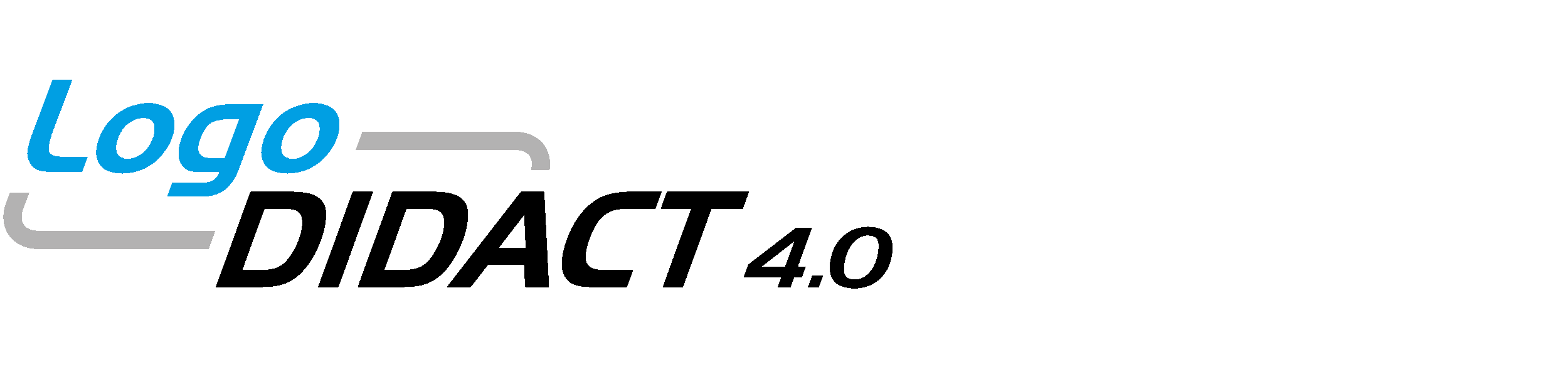Änderungen von Dokument Eigene Autoconf-Rolle erstellen
Zuletzt geändert von Tom Altenbrunn am 2023/03/17 08:03
Von Version 27.1
bearbeitet von Jonas Mayer
am 2023/03/16 07:48
am 2023/03/16 07:48
Änderungskommentar:
Es gibt keinen Kommentar für diese Version
Auf Version 29.1
bearbeitet von Jonas Mayer
am 2023/03/16 07:58
am 2023/03/16 07:58
Änderungskommentar:
Es gibt keinen Kommentar für diese Version
Zusammenfassung
-
Seiteneigenschaften (1 geändert, 0 hinzugefügt, 0 gelöscht)
Details
- Seiteneigenschaften
-
- Inhalt
-
... ... @@ -96,14 +96,6 @@ 96 96 ---- 97 97 98 98 99 - 100 - 101 - 102 - 103 - 104 - 105 - 106 - 107 107 = (% style="font-size:22px" %)__**Weiteres, funktionsfertiges Beispiel: Rolle „WLAN Profil mit PSK anlegen“**__(%%) = 108 108 109 109 ... ... @@ -126,7 +126,7 @@ 126 126 license: SBE 127 127 (% style="color:#8e44ad" %) uuid:(%%) 52318636-c4f5-11ea-baf9-0bff00c66ff4 128 128 visible: true 129 - 121 +(% style="color:#19177c" %) priority:(%%) 0 130 130 applyAlways: false 131 131 (% style="color:#f1c40f" %) tags:(%%) 132 132 - CUSTOM ... ... @@ -166,16 +166,17 @@ 166 166 167 167 == (% style="font-size:16px" %)**Inhalt des PowerShell-Skripts main.ps1, das die Variablen entgegennimmt**(%%) == 168 168 169 -Im Unterverzeichnis {{box}} win/ {{/box}} oder {{box}} lin/ {{/box}} der Autoconf-Rolle können sich unterschiedliche PowerShell-Skripte zur Ausführung in den Phasen befinden. In dieser Rolle liegt das allgemeingültige Skript {{box}}main.ps1{{/box}} vor, welches die Variablen als Parameter ##$ssid## und ##$psk## intern verwendet. 161 +Im Unterverzeichnis {{box}} win/ {{/box}} oder {{box}} lin/ {{/box}} der Autoconf-Rolle können sich wie erläutert unterschiedliche PowerShell-Skripte zur Ausführung in den verschiedenen Phasen befinden. 162 +In dieser Rolle liegt konkret das allgemeingültige Skript {{box}}main.ps1{{/box}} vor, welches die Variablen als Parameter ##$ssid## und ##$psk## intern verwendet. 170 170 171 -(% class="box" %) 172 -((( 173 -(% style="color:#27ae60" %)# Windows Variante(%%) 174 -root@ctrl-g1:~~ # cat /usr/lib/ld-autoconf/logodidact/roles/ld_wlan_psk/win/main.ps1 175 -))) 176 176 165 +(% style="color:#19177c" %)**Windows Variante** 177 177 178 -{{code width="50%"}} 167 +{{code language="text" width="50%"}} 168 +root@ctrl-g1:~ # cat /usr/lib/ld-autoconf/logodidact/roles/ld_wlan_psk/win/main.ps1 169 +{{/code}} 170 + 171 +{{code width="50%" language="powershell"}} 179 179 Param 180 180 ( 181 181 [parameter(Mandatory=$false)] ... ... @@ -230,18 +230,69 @@ 230 230 } 231 231 {{/code}} 232 232 233 -==== ==== 234 234 235 -= =======227 +(% style="color:#19177c" %)**Linux Variante (Network Manager)** 236 236 237 -==== ==== 229 +{{code language="text" width="50%"}} 230 +root@ctrl-g1:~ # cat /usr/lib/ld-autoconf/logodidact/roles/ld_wlan_psk/lin/main.ps1 231 +{{/code}} 238 238 239 -==== ==== 233 +{{code language="powershell" width="50%"}} 234 +Param 235 +( 236 + [parameter(Mandatory=$false)] 237 + [String] 238 + $ssid, 239 + [parameter(Mandatory=$false)] 240 + [String] 241 + $psk 242 +) 240 240 241 -==== ==== 244 +if ($ssid -ne '' -and $psk -ne '') { 245 + if (Get-Command "nmcli" -ErrorAction SilentlyContinue) { 246 + # Check if kernel modules are up 247 + nmcli dev wifi rescan 248 + if ($LASTEXITCODE -ne 0) { 249 + Start-Sleep -Seconds 30 250 + } 251 + 252 + # Check again 253 + nmcli dev wifi rescan 254 + if ($LASTEXITCODE -ne 0) { 255 + Write-Verbose "Skipping role. There might be no WiFi device installed." 256 + exit 0 257 + } 258 + 259 + $config = "/etc/NetworkManager/system-connections/$ssid" 242 242 243 -==== ==== 261 + if (Test-Path -Path $config) { 262 + Write-Verbose "Removing '$config'" 263 + Remove-Item -Path $config -Recurse -Force 264 + } 244 244 245 -==== ==== 266 + Write-Verbose "Connecting to '$ssid'" 267 + 268 + nmcli device wifi connect """$ssid""" password """$psk""" 269 + 270 + if ($LASTEXITCODE -eq 0) { 271 + Start-Sleep -Seconds 5 272 + nmcli con up """$ssid""" 246 246 247 -==== ==== 274 + if ($LASTEXITCODE -ne 0) { 275 + Write-Verbose "Error: Credentials wrong?" 276 + 277 + if (Test-Path -Path $config) { 278 + Write-Verbose "Removing '$config'" 279 + Remove-Item -Path $config -Recurse -Force 280 + } 281 + } 282 + } 283 + 284 + Write-Verbose "Exiting with code: $LASTEXITCODE" 285 + exit $LASTEXITCODE 286 + } 287 + 288 + Write-Verbose "No suitable implementation found" 289 + exit 1 290 +} 291 +{{/code}}