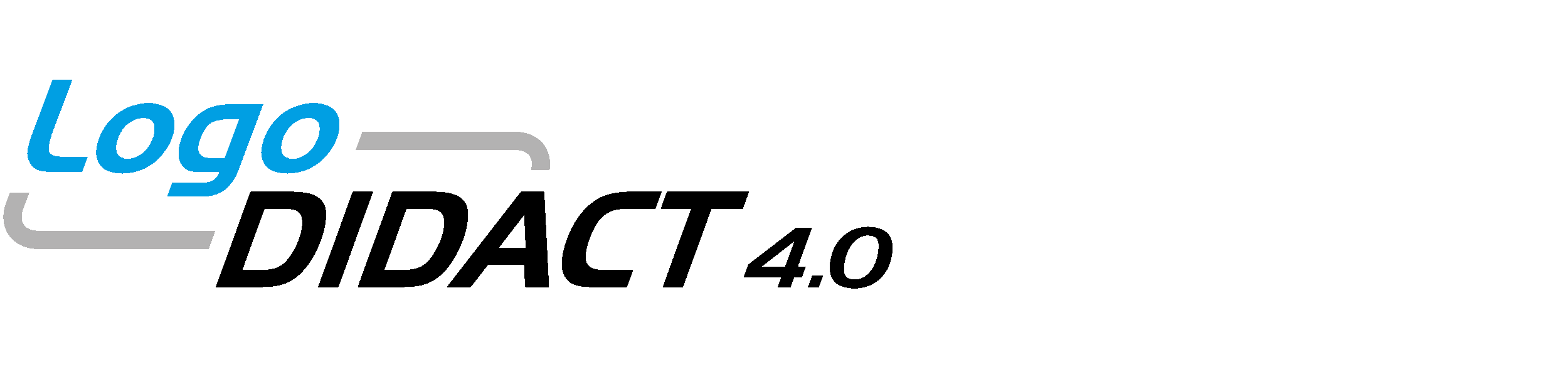Wiki-Quellcode von Kopano Files-Plugin global aktivieren
Version 17.1 von Alexander Kruck am 2022/05/03 08:35
Zeige letzte Bearbeiter
| author | version | line-number | content |
|---|---|---|---|
| 1 | (% style="color:#000000" %)Wenn Sie unter Kopano das Files-Plugin (Zugriff auf die Daten in der Nextcloud bzw. in Server-Freigaben) aktivieren wollen, gehen Sie bitte folgendermaßen vor: | ||
| 2 | |||
| 3 | |||
| 4 | 1. (% style="color:#000000" %) Navigieren Sie im Container(%%) (% style="color:#3498db" %)**kopano-g1**(%%) (% style="color:#000000" %)zum Verzeichnis **/etc/kopano/webapp/**(%%) | ||
| 5 | |||
| 6 | 1. (% style="color:#000000" %) Öffnen Sie die Datei **config-files.php** mit einem Editor (beispielsweise vim oder nano) ihrer Wahl(%%) | ||
| 7 | |||
| 8 | 1. (% style="color:#000000" %) Suchen Sie in der Datei folgenden Abschnitt | ||
| 9 | |||
| 10 | (% class="box" %) | ||
| 11 | ((( | ||
| 12 | (% style="color:#000000" %)/~*~* | ||
| 13 | ~* This enables/disables the WHOLE plugin. | ||
| 14 | */ | ||
| 15 | define('PLUGIN_FILES_USER_DEFAULT_ENABLE', false); | ||
| 16 | ))) | ||
| 17 | |||
| 18 | (% style="color:#000000" %) 4. Ersetzen Sie **false** durch(%%) (% style="color:#c0392b" %)**true** | ||
| 19 | |||
| 20 | (% class="box" %) | ||
| 21 | ((( | ||
| 22 | (% style="color:#000000" %)/~*~* | ||
| 23 | ~* This enables/disables the WHOLE plugin. | ||
| 24 | */ | ||
| 25 | define('PLUGIN_FILES_USER_DEFAULT_ENABLE',(%%) (% style="color:#c0392b" %)true(% style="color:#000000" %)); | ||
| 26 | ))) | ||
| 27 | |||
| 28 | (% style="color:#000000" %)Nun ist das Files-Plugin in Kopano aktiviert(%%). |